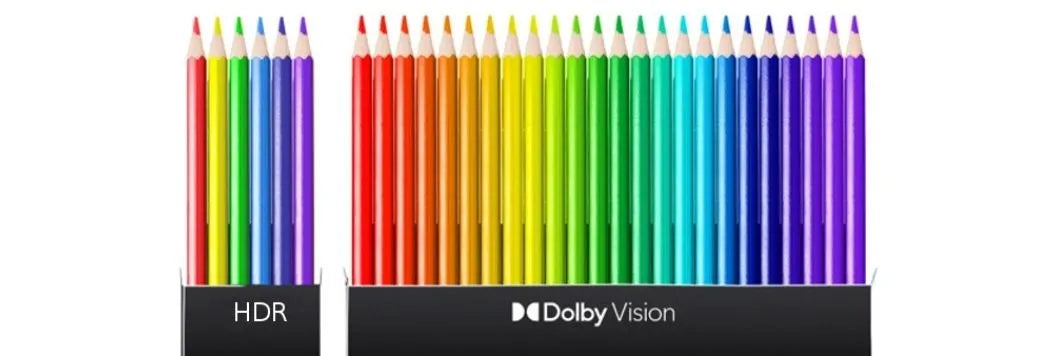Imagine watching a movie where the sun’s glare feels almost real, accentuated by true-to-life bright colours on screen and the shadows project an inky blackness like they would in real life. This is the magic of Dolby Vision, a cutting-edge form of High Dynamic Range (HDR) video that has transformed our screens into windows to a more vivid world. It aims to deliver a stunningly realistic viewing experience by significantly expanding the range of brightness and colour compared to Standard Dynamic Range (SDR) video.
Dolby Labs first introduced Dolby Vision in 2014, after recognising the limitations of existing video standards in delivering realistic visuals. While developing advanced audio technologies like Dolby Atmos, their engineers realised the need for a complementary video format replicating the dynamic range of brightness and colour the human eye can perceive. While there are other competing HDR standards like HDR10, Dolby Vision improves over it in certain areas making it somewhat more superior. Let's take a closer look at the two.
War of the HDR Standards: How Dolby Vision Compares to HDR10
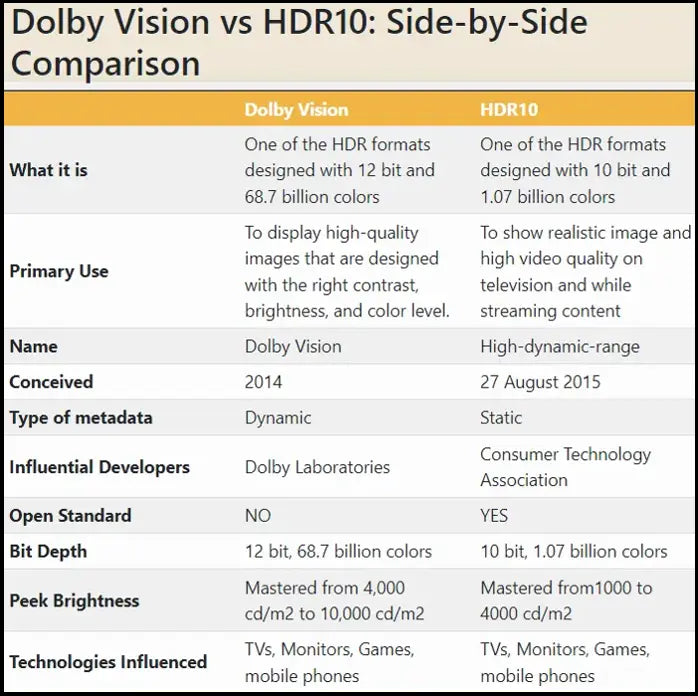
Image credit - X.com
Dolby Vision offers a more dynamic and richer viewing experience with its ability to support higher bit depths and dynamic metadata. However, HDR10 is more widely supported and has a broader range of content available. Your choice may depend on the type of content you watch most and the capabilities of your TV.
Also Read: New HDMI 2.1 specifications: Dynamic HDR, 8K resolution, eARC & more
Let’s look at some of the important points of differentiation between both.
→ Bit Depth: It refers to the amount of information a TV can use to display colours. HDR10 is limited to 10 bits of colour depth, while Dolby Vision can support up to 12-bit colour, meaning it can display more colours (~68 billion vs ~1.07 billion) and reduce banding in scenes with hues of the same colour.
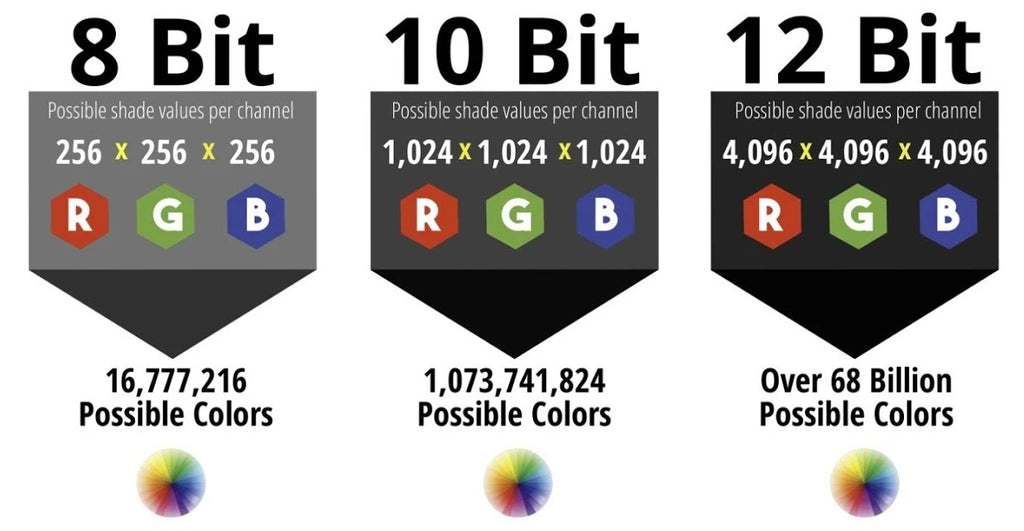
→ Peak Brightness: Both HDR10 and Dolby Vision offer excellent maximum brightness levels. However, Dolby Vision generally provides greater brightness due to its dynamic metadata, which can adjust brightness levels on a scene-by-scene basis.
→ Tone Mapping: Tone mapping involves converting HDR content to match the display’s characteristics. Dolby Vision is considered to have the best tone mapping because of its ability to adjust dynamically to each scene.
→ Metadata: HDR10 uses static metadata while Dolby Vision uses dynamic metadata. This means that where HDR10 sets one level of brightness for the entire movie or show, Dolby Vision can adjust brightness and colour levels for each scene individually.
→ TV Support: In contrast to HDR10 which is widely supported by nearly all modern 4K TVs, Dolby Vision is not as universally supported due to it being a more advanced and proprietary technology that needs to be licensed for each device.
→ Content Availability: Following from the point above, HDR10 content is more widely available compared to Dolby Vision. However, Dolby Vision content is growing and is known for its excellent quality.
In the next section, we’ll take a closer look at the various devices that Dolby Vision is available on and how to ensure you’re set up for it.
Platforms and Device Requirements: How to be Dolby-Vision Ready
Dolby Vision is available on various device types, offering an enhanced viewing experience with ultra-vivid colours, sharper contrast and richer details. High-end TVs from all leading brands support Dolby Vision. Streaming devices like Apple TV 4K, Chromecast Ultra, Amazon Fire TV Stick 4K, Google Chromecast with Google TV and Fire TV Cube are popular consumer-grade devices supporting Dolby Vision playback. Gaming consoles like the Xbox Series S and X and mobile devices from Apple (iPhones and iPads) and Google Android Devices (Xiaomi, OnePlus etc.) all support the Dolby standard.
Upgrade to Dolby Vision If…
Upgrading to a Dolby Vision-certified device can significantly enhance the viewing experience for several classes of consumers.
- Home Cinema Enthusiasts: For those who want a cinema-like experience at home, Dolby Vision offers incredible contrast, greater depth and a wider colour gamut that brings movies and TV shows to life. It’s ideal for viewers who appreciate the nuances of visual storytelling and want to see content as the creators intended.
- Gamers Seeking Immersion: Gamers can benefit from Dolby Vision’s ability to deliver brighter highlights, deeper contrast and vibrant colours. This can reveal details around every corner, providing an edge over the competition and a more immersive gaming experience.
- Content Creators: For professionals and hobbyists creating visual content, Dolby Vision-certified devices ensure that what is created in the colour suite is consistent across various HDR TVs, PCs, tablets and mobile devices. This is crucial for maintaining the integrity of the visual experience.
- Tech-Savvy Consumers: Those who always want the latest technology will find that Dolby Vision is the technology of choice for leading studios and top device manufacturers. Upgrading ensures compatibility with the best-in-class picture quality for current and future content.
Here’s how you can ensure you’re properly set up to enjoy Dolby Vision:
-
Check Device Compatibility: Make sure your display device supports Dolby Vision. Look for the Dolby Vision badge when purchasing or ask a sales assistant.

-
Choose the Right Service: Select a streaming service and subscription that supports Dolby Vision. Most major services offer content in Dolby Vision.

- Internet Connection: Ensure your internet connection is fast enough for streaming Dolby Vision content. A minimum of 25Mbps is recommended for a smooth experience.
- Device Settings: Set the streaming-quality setting on your device to High (if such a setting exists). Mobile devices may default to a lower quality to minimise bandwidth use while on cellular networks.
Also Read: Optimise Your Sound with a Dolby Atmos Soundbar
Why Dolby Vision Matters and What Lies Ahead
The difference between Dolby Vision-enabled content and standard video is often immediately noticeable. Dolby Vision delivers a much wider range of brightness levels, from deep blacks to brilliant highlights, as well as a significantly expanded colour gamut. This results in images that appear more lifelike, with greater depth and realism.

Image credit - Trusted Reviews
Although Dolby Vision faces competition from HDR10+, a royalty-free standard developed by Samsung, Amazon and others in the HDR video format space, it holds its own where content is colour-graded specifically for it. While HDR10+ also uses dynamic metadata, it is generally considered less advanced than Dolby Vision, with a narrower range of brightness and colour capabilities.
Dolby has also introduced Dolby Vision IQ, which automatically adjusts the picture based on the ambient lighting conditions in your viewing environment. This ensures that you get the best possible viewing experience, no matter the lighting situation. Investing in Dolby Vision-capable hardware can be a very rewarding experience for cinephiles. Browse our collection of Dolby Vision-certified displays or get in touch with an expert today.