Dirac Live is one of the most advanced room correction systems available today and can make a significant difference to how your audio system sounds by simply tuning it to its surroundings
Have you ever wondered why your expensive speakers sound different in your living room than in the showroom? Or why do your favourite songs sound dull and lifeless on your headphones? The answer lies in the acoustics of your listening environment. The sound waves that reach your ears are not only affected by the quality of your audio equipment but also by the shape, size and materials of your room. The reflections, resonances and absorptions of sound in your room can alter your sound system's frequency response, timing and imaging, resulting in inaccurate sound reproduction.
This is where room correction comes in. Room correction is the process of measuring and adjusting the sound output of your audio system to match the acoustical characteristics of your room. By applying filters and corrections to the audio signal, room correction can improve the clarity, balance and realism of your sound, regardless of your listening environment.
Dirac Live as a technology and what it brings to the table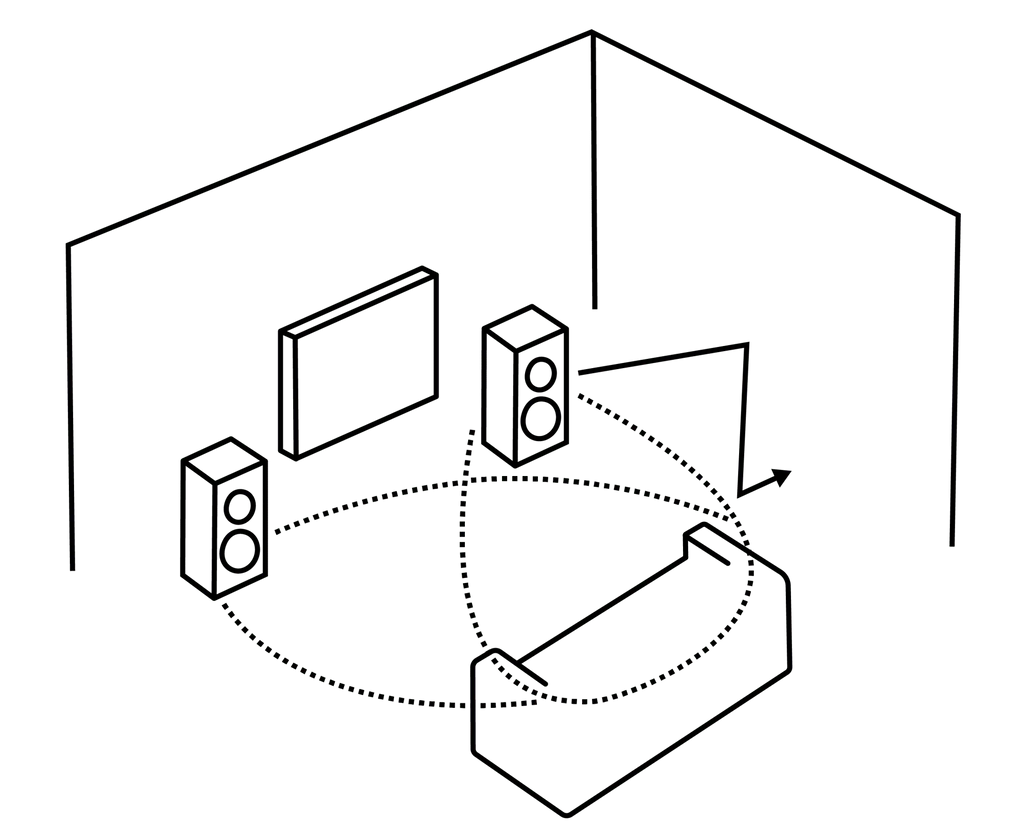
Image credit - Dirac
One of the most advanced and effective room correction systems available today is Dirac Live. This is a software-based solution that uses a sophisticated algorithm to analyse and optimise the sound quality of your audio system. Dirac Live was developed by Dirac Research, a Swedish company founded in 2001 that specialises in digital sound optimisation and spatial audio.
Dirac Live is used in various applications, such as home theatres, hi-fi, gaming, automotive and professional audio. It can work with any audio system that has a digital signal processor (DSP) or a compatible device that can run the Dirac Live software. Dirac Live can also work with headphones, using a dedicated app that can be installed on your smartphone or computer.
It can help bring several benefits.
Room correction can reduce the unwanted peaks and dips in the frequency response, caused by the room modes and the reflections. This can improve the clarity and the detail of the sound, making it easier to hear every nuance and subtlety of the music or the dialogue.
Room correction can improve the tonal balance of the sound, making it more natural and neutral. This can prevent the sound from being too bright or too dull, too bassy or too thin, too warm or too cold. It can also balance the volume level of the sound, making it more consistent and comfortable across the frequency range.
It can enhance the realism and the fidelity of the sound, making it more faithful to the source. This can preserve the artistic intention and the emotional impact of the music or the movie and create a more engaging and enjoyable listening experience.
Finally, it can improve the immersion and the spaciousness of the sound, making it more enveloping and expansive. This can create a more convincing and accurate soundstage, with a better sense of depth, width and height. Room correction can also improve the imaging and the localisation of the sound, making it easier to pinpoint the direction and the distance of the sound sources.
Dirac Live in Action
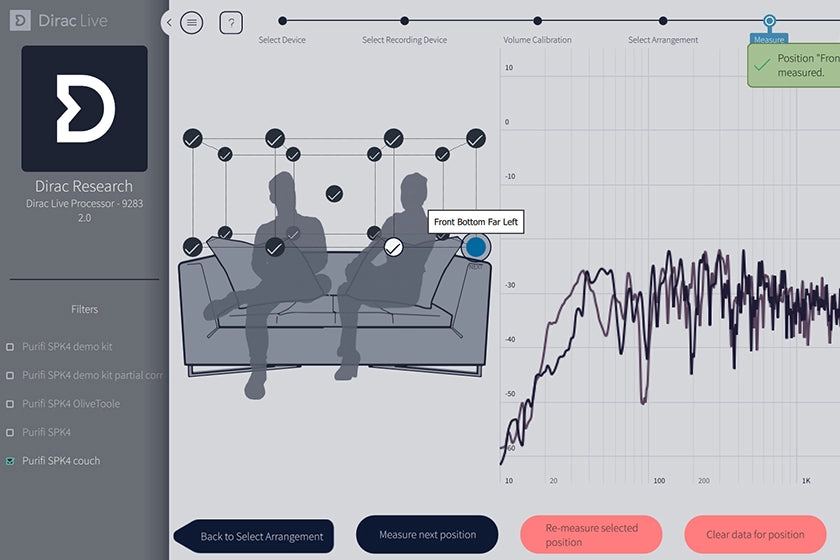
Image credit - TSP Smart Spaces
Dirac Live works by measuring the impulse response of your audio system in your room. The impulse response is a representation of how your system responds to a short burst of sound, such as a click or a sweep. By measuring the impulse response at multiple positions in your room, Dirac Live can capture the frequency response, phase response and soundstage of your system.
Based on the impulse response measurements, Dirac Live then creates a target curve that represents the ideal frequency response for your system. The target curve can be customised according to your personal preference, or you can use one of the predefined curves that Dirac Live provides. The target curve is then compared with the measured curve and the difference between them is calculated. This difference is the correction filter that Dirac Live applies to the audio signal, to achieve the target curve.
The correction filter not only corrects the frequency response of your system but also the phase response and the soundstage. By aligning the phase response of your system, Dirac Live can improve the transient response and the coherence of sound, resulting in a tighter and more accurate sound reproduction. It can optimise the soundstage of your system and enhance the imaging and depth of the audio, for a more immersive and realistic sound experience.
Dirac Live for your audio setup
To implement Dirac Live in your audio setup, you will need a Dirac Live-compatible device, such as a DSP, an AV receiver, a preamplifier, a DAC or a computer. This device will run the Dirac Live software and apply the correction filter to the audio signal. You will also need a measurement microphone, such as the UMIK-1 or the MiniDSP UMIK-X. This microphone will be used to measure the impulse response of your system in your room.
Other components include a tripod or a microphone stand, to position the microphone at the listening height, a USB cable, to connect the microphone to the Dirac Live device or your computer, or an A HDMI cable, an optical cable, or an analogue cable, to connect the Dirac Live device to your audio system.
Here’s how you would go about implementing Dirac Live in your audio setup.
- Connect the measurement microphone to the Dirac Live device or your computer, using a USB cable. If you are using a computer, you must install the Dirac Live app on your computer. If you are using a Dirac Live-compatible device, you must install the Dirac Live app on your smartphone or tablet and connect it to the device via Wi-Fi or Bluetooth.
- Connect the Dirac Live device to your audio system, using an HDMI cable, an optical cable or an analogue cable. Make sure that the Dirac Live device is set as the default audio output for your system.
- Launch the Dirac Live app on your computer, smartphone, or tablet and follow the instructions on the screen. The app will guide you through the setup process, which includes selecting your device, calibrating your microphone, choosing your target curve and measuring your system.
- To measure your system, you will need to place the microphone at various positions in your room, as indicated by the app. The app will play a test signal through your system and record the impulse response at each position. You will need to measure at least nine positions, covering the main listening area and the surrounding area. The more positions you measure, the more accurate the correction will be.
- After the measurement is complete, the app will show you the measured curve and the target curve for your system. You can adjust the target curve if you want, or use the default one. The app will then calculate the correction filter and apply it to the audio signal.
- You can now enjoy the improved sound quality of your audio system, with Dirac Live. You can also compare the sound before and after the correction, by toggling the bypass button on the app.
If you’re wondering whether all this is worth the hassle, our last section will tell you why it just might be.
Why Room Correction Matters
Room correction is an essential part of audio calibration, as it can significantly improve the sound quality and the performance of your audio system. By correcting the frequency response, the phase response and the soundstage of your system, room correction can achieve a host of benefits.
Dirac Live is a powerful and versatile room correction system that can transform the sound quality and the performance of your audio system. It can also be expanded with additional features and functions such as Dirac Live Bass Control and Dirac Live Activ Room Treatment, to further optimise and enhance your sound.
Interested in implementing Dirac Live for your own audio setup? Get in touch with us today and we can help you set up your sound with Dirac Live room correction.









